Video tutorial:
Step parsing:
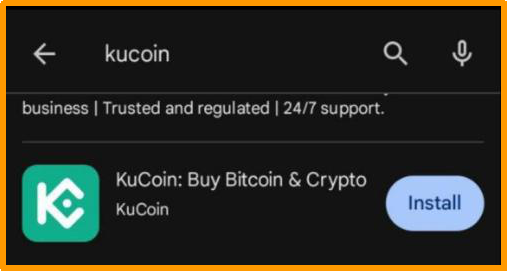
1: Open the App Store or Play Store
2: Search Kucoin
3: Click to download
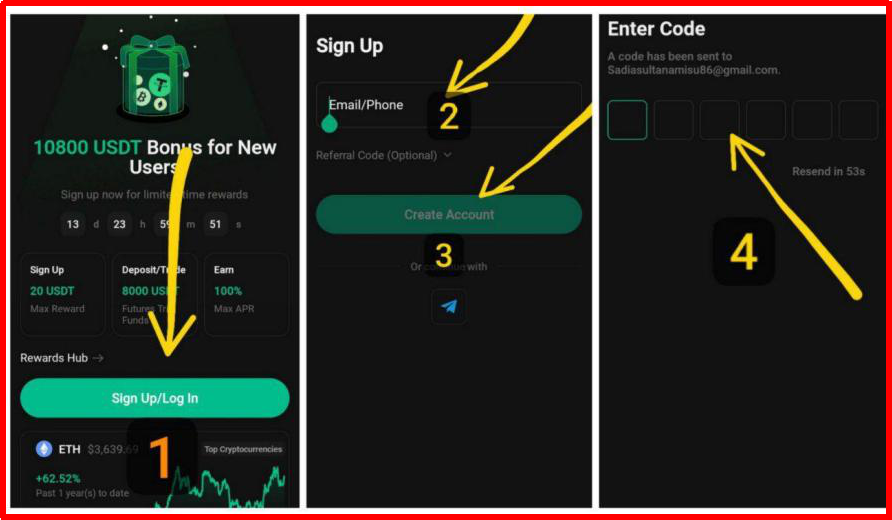
Create account:
1: Click (register with mailbox or mobile phone number)
2: Enter the mailbox address
3: Click to agree to the user agreement
4: Enter the verification code obtained by the mailbox
5: Complete creation
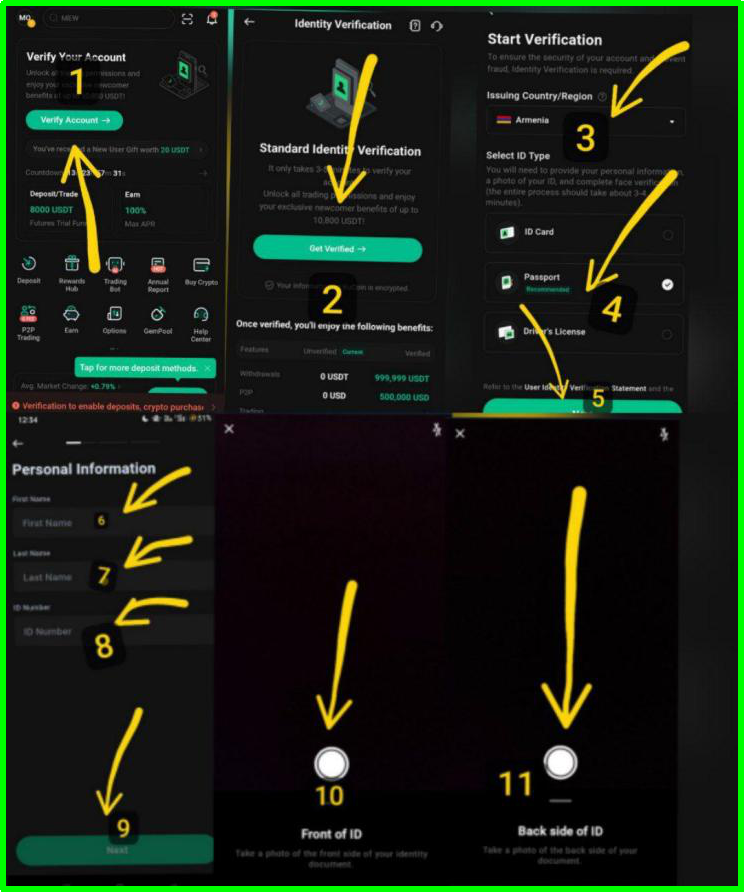
How to verify the Kocoin wallet?
1: Click the verification identity
2: Click to get verification
3: Choose (National)
4: Select Options (Passport)-Others)
5: Confirm the click
6: Name (ID card)
7: Surname (ID card) others)
8: ID number (eg, 10 … 72)
9: Click the next step.
10: ID card (another) take the first page of the photo automatically select the photo and click the photo
11: ID card (another passport. Driver) The latter page on the camera mobile phone photo and automatically click
12: Click to confirm
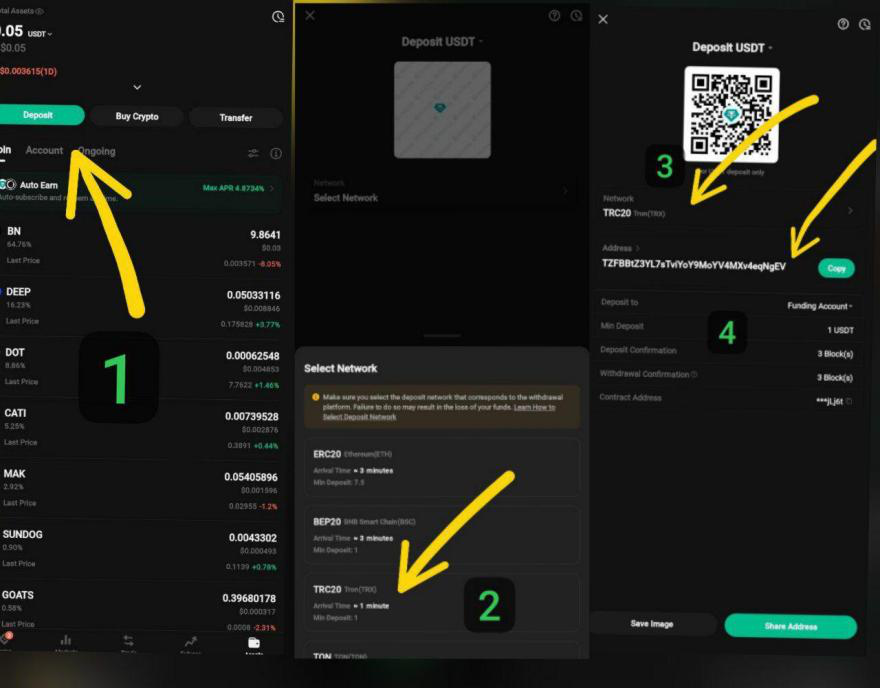
How to get the wallet address kocoin
1: Click the deposit
2: Search USDT
3: Select USDT
4: Select TRC20
5: Copy address
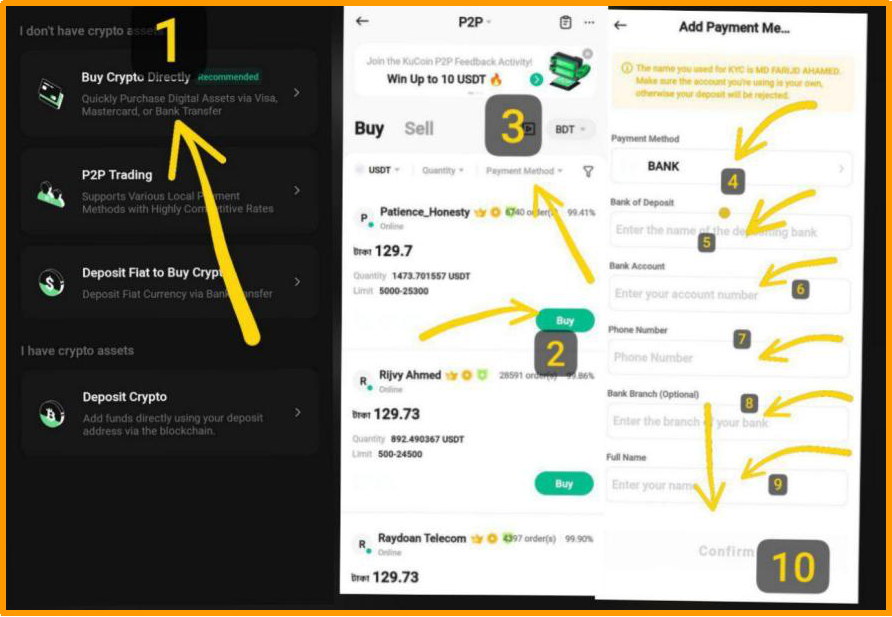
How to recharge the Kocoin wallet via a USDT bank card.
1: Bank card directly recommended by Crypto
2: Click the next step
3: Select (payment method) (bank card. Others)
4: deposit bank
5: The next bank account
6: Phone number
7: (Bank branch (optional)
8: Full name (need bank card name)
9: Confirm the click and then confirm through USDT.
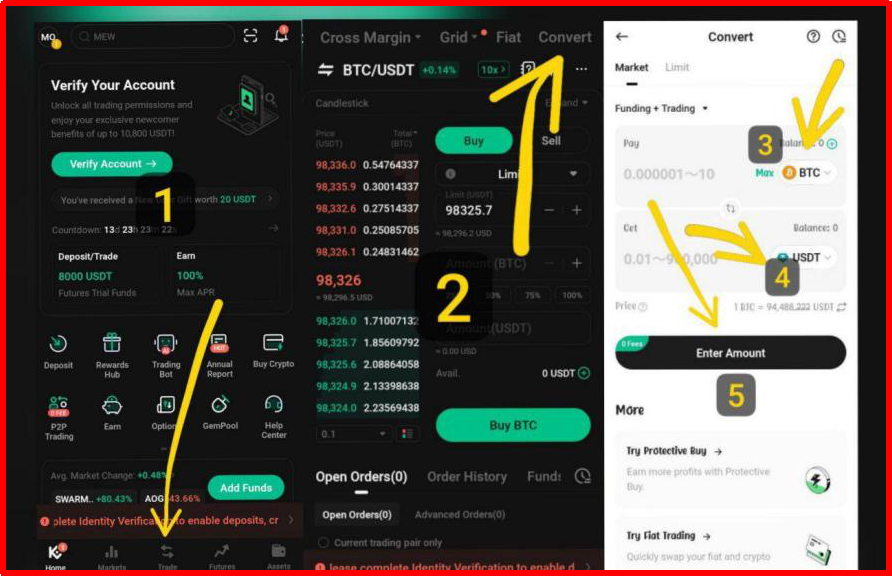
How to change
1: Click to conversion
2: Click to conversion
3-4: Choose currency species to be converted
5: Input amount, click to confirm and then convert
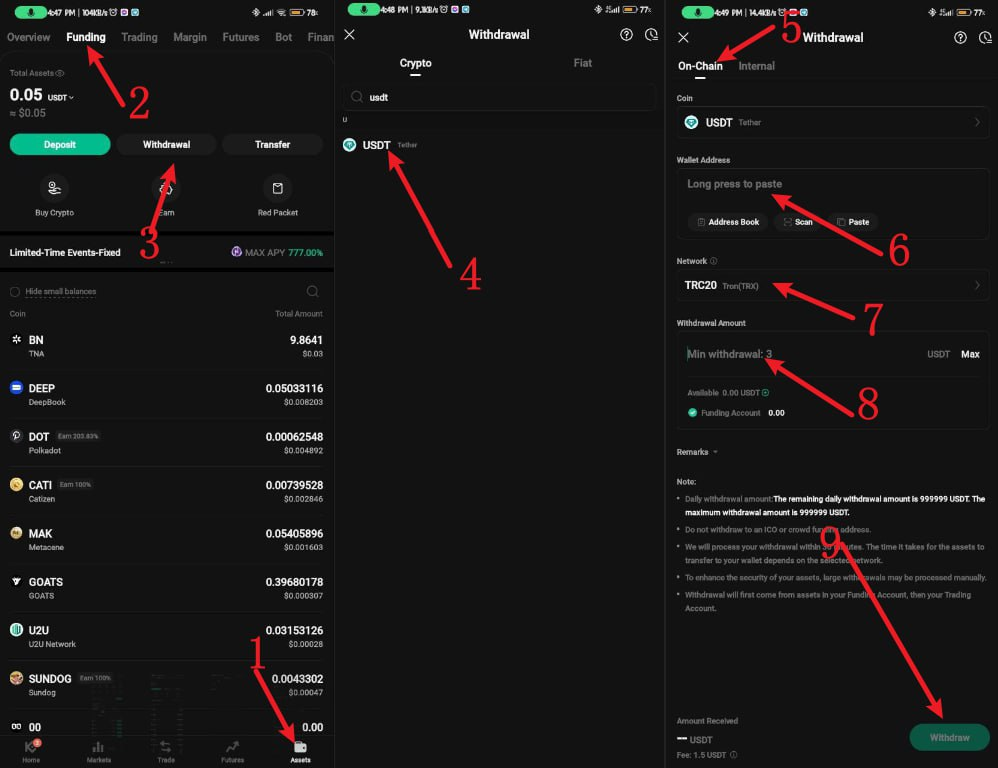
Kocoin wallet transfer process:
1: Click asset
2: Click on fund transfer
3: Click on withdrawal
4: Select USDT
5: Click on-chain
6: Fill in the payee address
7: Select TRC20
8: Fill in the transfer amount
9: After completing the above steps, click on withdrawal






