
Author: Bitlayer, Medium
You are welcome to choose the Bitlayer network, and next, you will show you a nanny -level tutorial ~
Because BitLayer is the Layer2 of BTC, only BTC wallets are supported. At present, Bitlayer cooperates with BTC wallets — OKX, Bitget, Unisat. This article will take OKX wallets as an example. If you have not created OKX wallets, you can refer to the place here.Okx wallet creation tutorial: https://www.okx.com/zh-haans/how-do–create-n-an- -wallet
And Bitlayer is the BTC Layer2 public chain that supports the EVM chain, so after the link is linked, you also need to link a wallet that supports the EVM chain (Metamask / OKX Wallet / bitget Wallet / WalletConnect). / OKX Wallet/ Bitget Wallet / TokenPocket / WalletConnect, you need to create it. The creation process is similar to the OKX Wallet, so I won’t go into details here.
So before cross -chain, what you need to prepare is: [BTC], [Unisat Wallet / Metamask / OKX Wallet / Bitget Wallet / TokenPocket / WalletConnect]]
1. Open the official website of Bitlayer: Bitlayer.org, click [Bridge & amp; Earn]
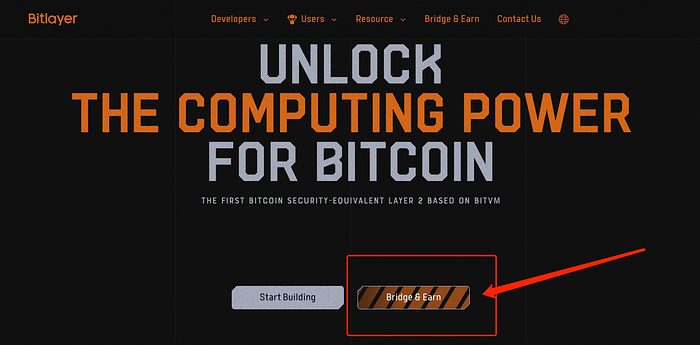
2. Click [Connect Wallet] to connect the wallet
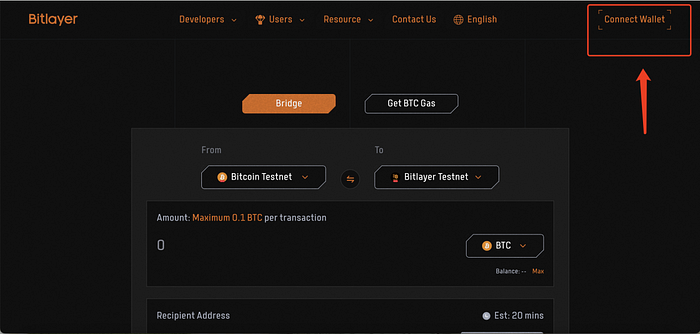
3. Click [OKX Wallet],
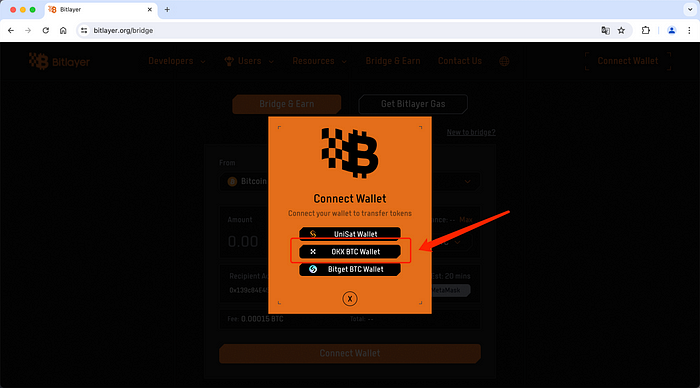
4. After linked the wallet, you want to cross the number of BTCs of Bitlayer.It is reminded here to pay attention to check whether your BTC balance is met at the same time:
(1) Please note that the most spanning amount set by BitLayer’s official ⼩ is 0.0005 BTC.
(2) The balance reserved cross -chain Fee (cross -chain Fee is 0.00015BTC), that is, (Balance) minus (amount) should be greater than equal to 0.00015.
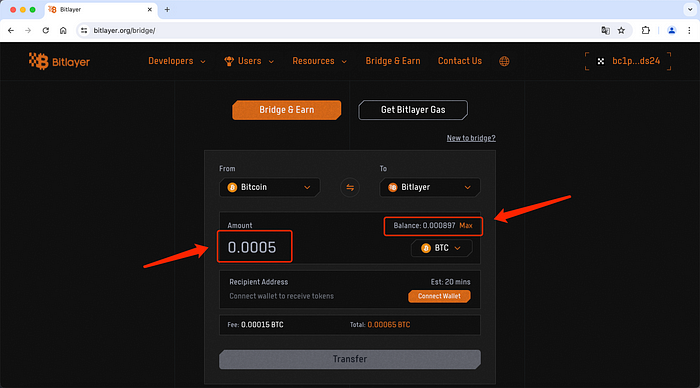
5. Click [Connect Wallet].Metamask / OKX Wallet / Bitget Wallet / TokenPocket / WalletConnect, choose one of them.
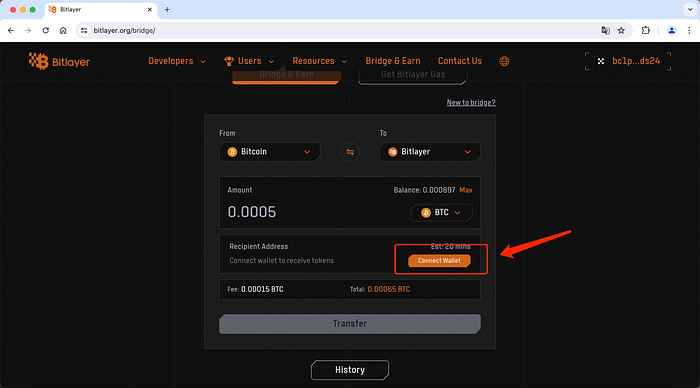
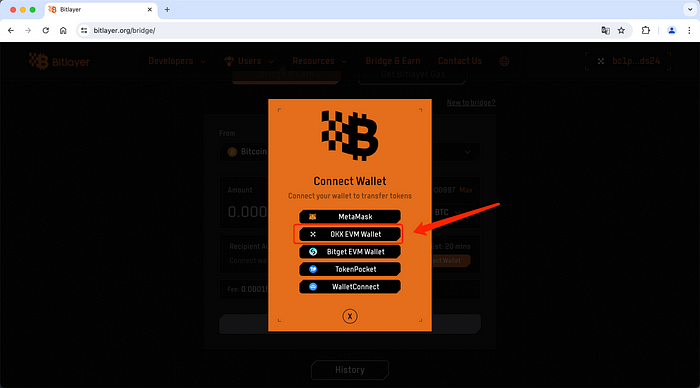
6. The author chooses OKX wallets here, and other wallet processes are similar.Click [Connection]
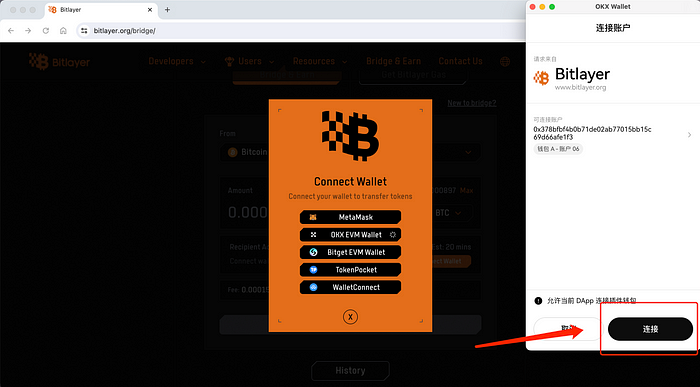
7. As shown below, it means that the wallet has been successfully connected
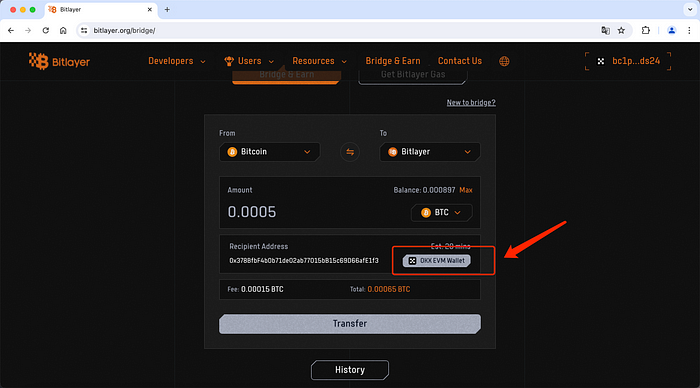
8. Finally, click [Transfer], pop up OKX wallet, click [SIGN] signature
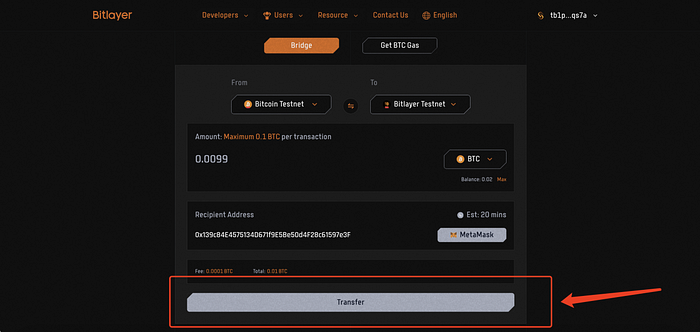
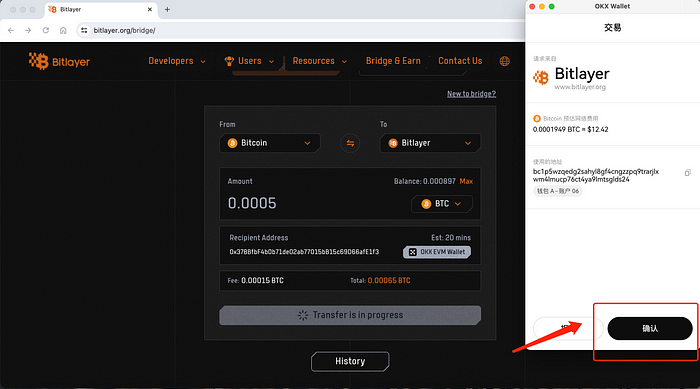
9. After the signature, you will jump out of your bill. [Pending] indicates that this cross -chain is still processed on the chain. This time depends on the crowded level on the chain. When [Completed] appears, it means that you have successfully across the chain.The arrow is your BTC address on Bitlayer.
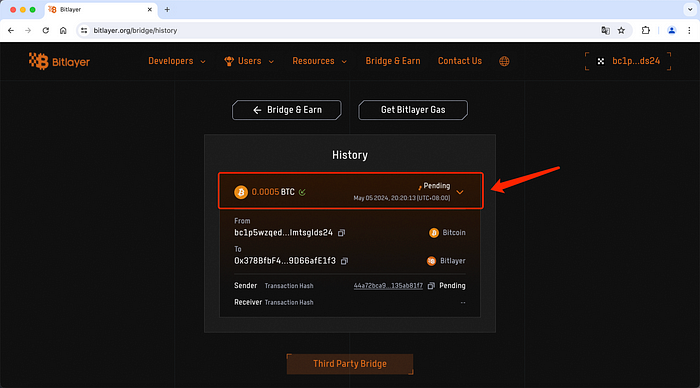
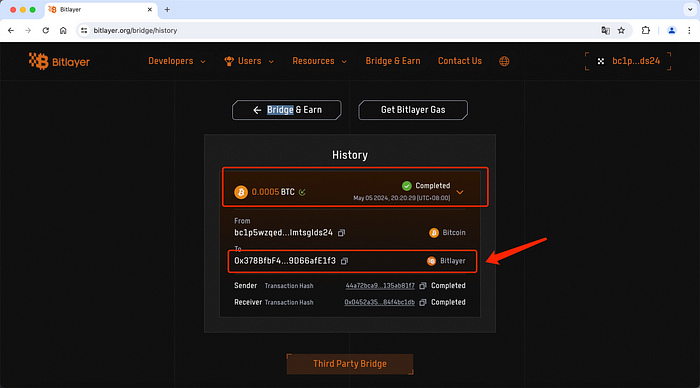
10. Congratulations, successfully complete a cross -chain, this will be the starting point of your participation in the Bitlayer ecosystem (Bitlayer encourages users to explore and try a large number of projects in the ecology through cross -chain exploration and try)
In addition, Bitlayer’s official cross -chain bridge currently only supports BTC cross -chain, and will support more assets in the future.







