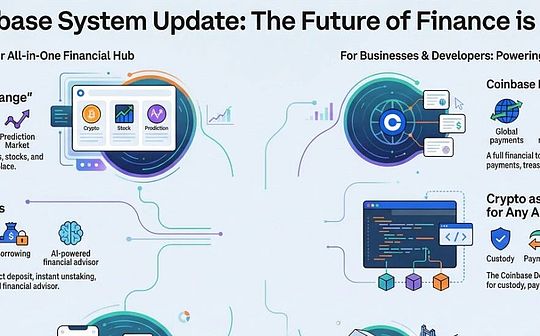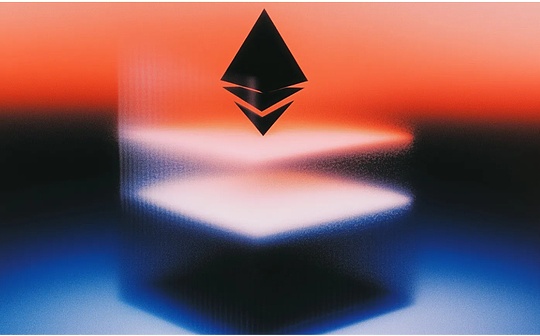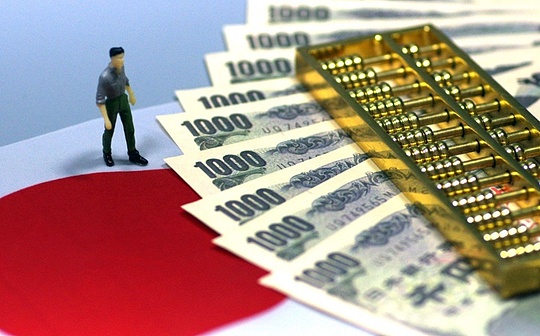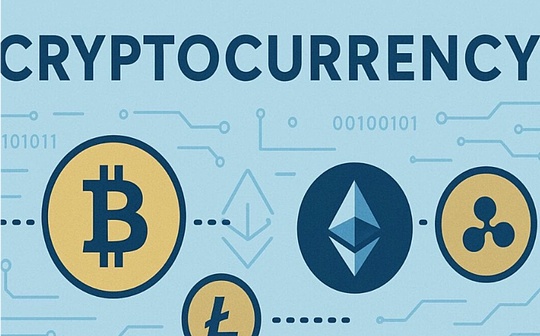Author: York Source: X,@Yorkiku
The SOL Department of DEPIN project @ionet_offlicial has merged 2.7 million knives. The rental computing power is made of AI on the chain. It has a close relationship with RNDR. If you get to the currency, you should have a good return.I simply write a Windows tutorial for your reference. Remember the more troublesome, the greater the Mao.
Basic information of my computer: Win11+AMD R7 5800X+96G memory+RTX3080.
1. Open the task manager first and see if the virtualization of the CPU is opened. If you open it, just look at the second step.If not opened, please refer to this tutorial: https://blog.csdn.net/weixin_45309916/article/details/1082867877
>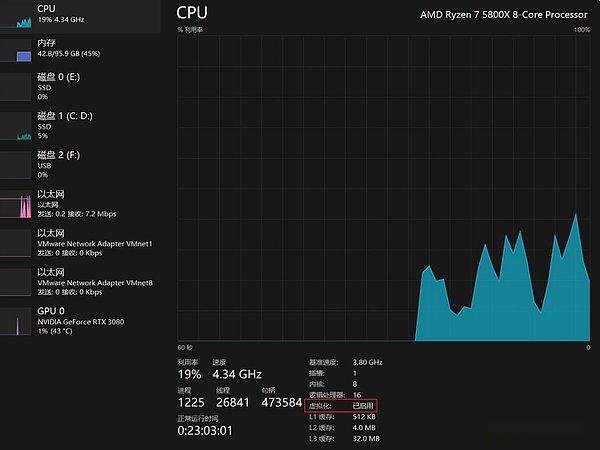
2. Open the control panel-Select program-then click on or turn off the Windows function-down to find the Windows subsystem and virtual machine platform suitable for Linux, these two are selected and then restarted the computer.
>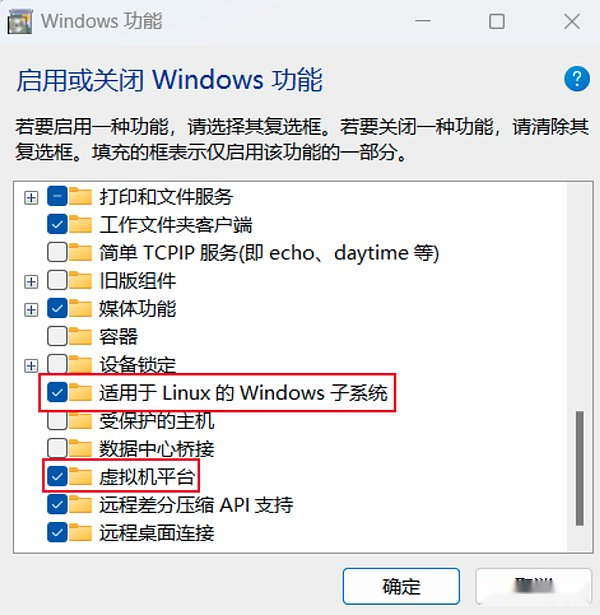
3. After restarting, search and install Ubuntu in the Microsoft Store store that comes with the system, and try to select the LTS version as much as possible.After the installation is complete, you can open it on the page in the lower left corner. If you can open it normally, enter the CMD in Win+R and then enter the WSL-SET-Default-Version 2.
>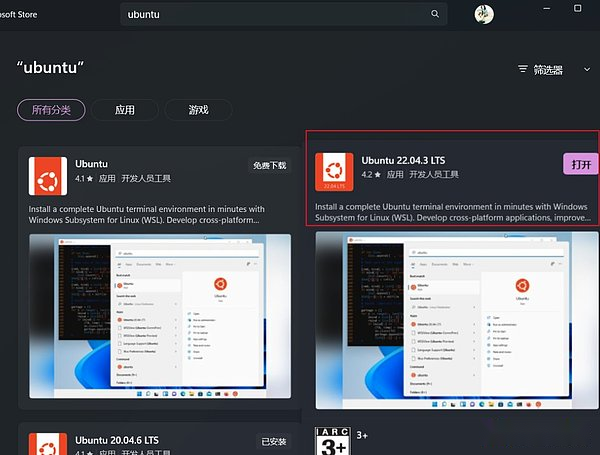
4. Install the docker, go to https://docker.com/products/docker-desktop/, download the download for Windows version, download it after downloading, and restart the computer after the installation is completed.5. Install the latest driver of NVIDIA, go to https://t.co/mcjtif6sg8 to download the driver and install it suitable for your computer. After the installation is completed
>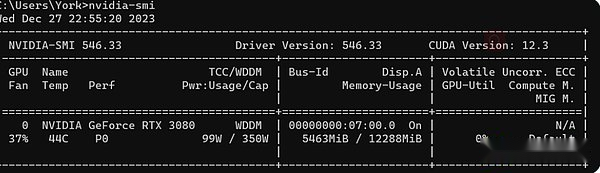
6. Install the Nvida CUDA toolkit, https://developer.nvidia.com/cuda-downloads, find the download and installation that suits you. If you make a mistake during the installation process, select the custom installation, and then remove the error.Generally does not affect the follow -up function.After the installation is completed, the input instructions NVCC -Version to view the CUDA version after the installation is completed, and you can find a restart computer.
>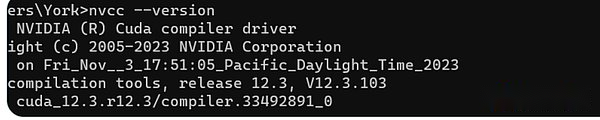
7. Then start the docker. The first start of the global ladder may be opened. Use the default settings to open it. After opening, open setting at the three small dots on the left, then click Resource, select the enable resource saver, go to the CMD to docker–Version View Docker version, you can find out that the installation is complete.
>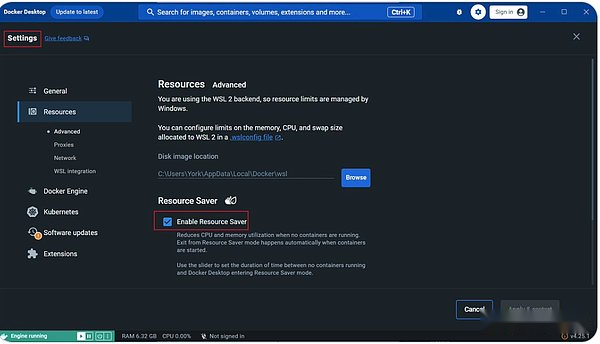
8. Register http://io.net account, click SIGN Up Now to register directly on the homepage, select Worker on the upper left corner of the personal page after registration, and then click Connect New Device, select Render, the name column, Operation System,Select Windows, select GPU WORKER, and finally copy the docker command to CMD to open it. You will download some files. After completing, wait about 40 minutes. You can see your GPU online on the homepage.9. You can see if your GPU status is normal on https://Iight.betteruptime.com. Run this mining for about 3 G memory for a long time.I only run for a day, I haven’t seen the income yet.